How to catch the bus
We have been working closely with a disability awareness group and based on their feedback, we have put this together to try and make catching the bus easier for those who may need a little extra help and support.
We strive to make our buses as accessible as possible to everyone in our community and are pleased to provide this guidance to those who need it.
Here's your guide to catching the bus!
Step 1: Plan your journey online or on the morebus app.

Step 2: Could you use your smartphone as your ticket - consider buying tickets on the app in advance.
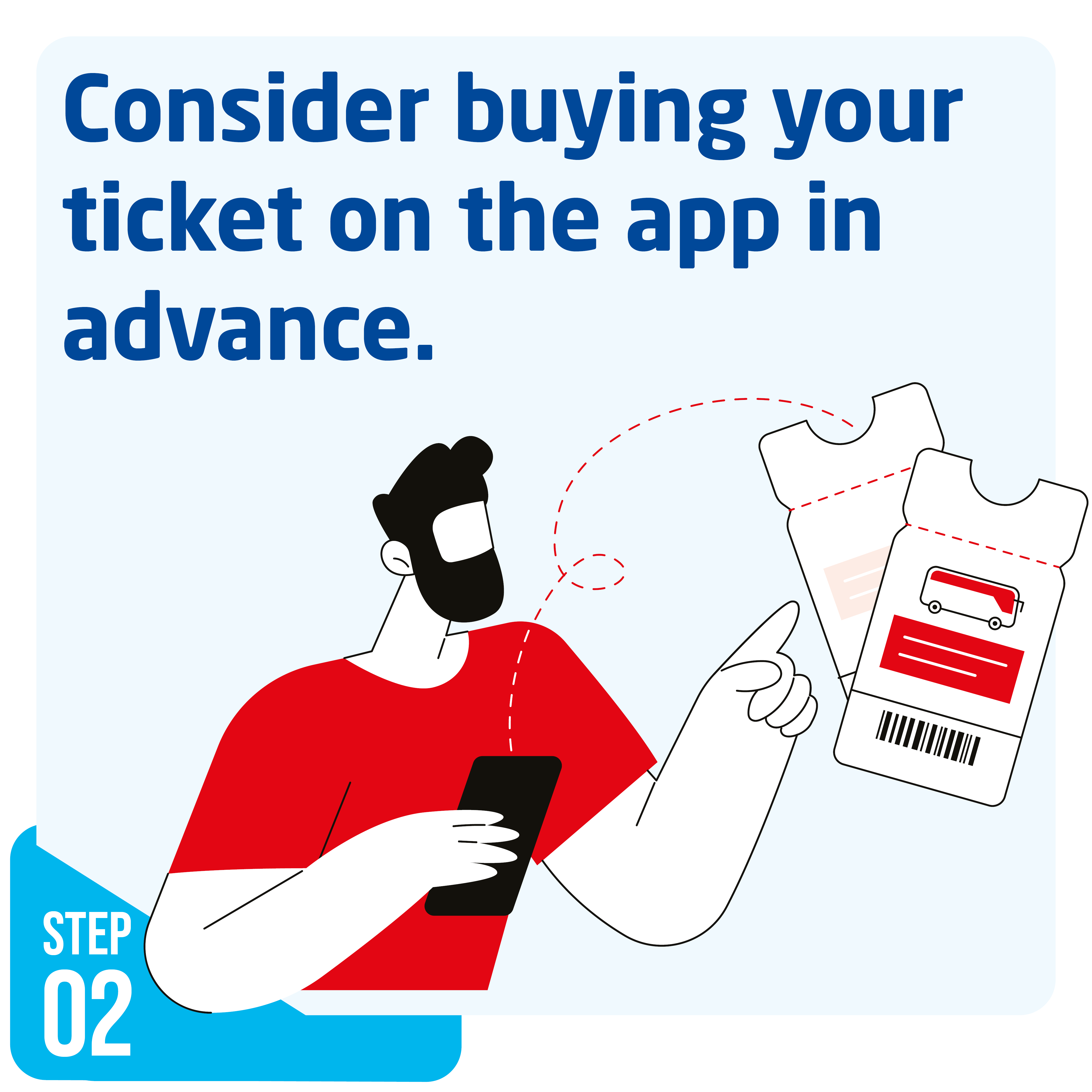
Step 3: Always know where your bus is, track your bus in live time on our app.

If you're not using our app to track buses, please arrive at the bus stop 5 minutes before the bus is due to leave.
Step 4: Are you ready? Make sure you have your fare or ticket ready when you're at the bus stop.

Step 5: If you can see your bus coming, put your hand out to signal for the bus to stop.

Step 6: Do you have a ticket already? You will need to show your ticket to the driver or buy one on board. Try our tap on tap off service to board with ease.
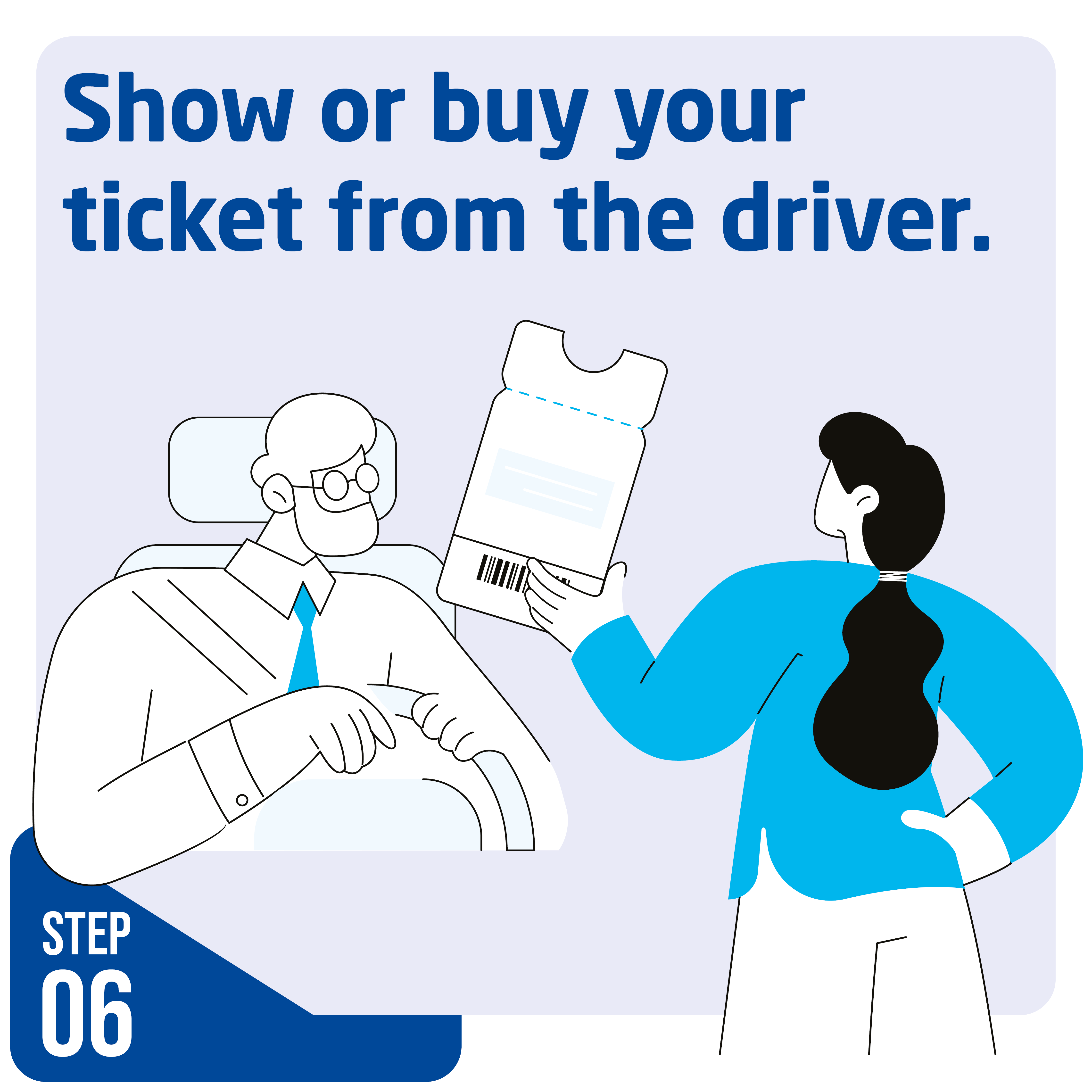
Step 7: Take a seat as quickly as you can.

Step 8: Listen to the next stop announcements on the bus so you know where you are along the route.
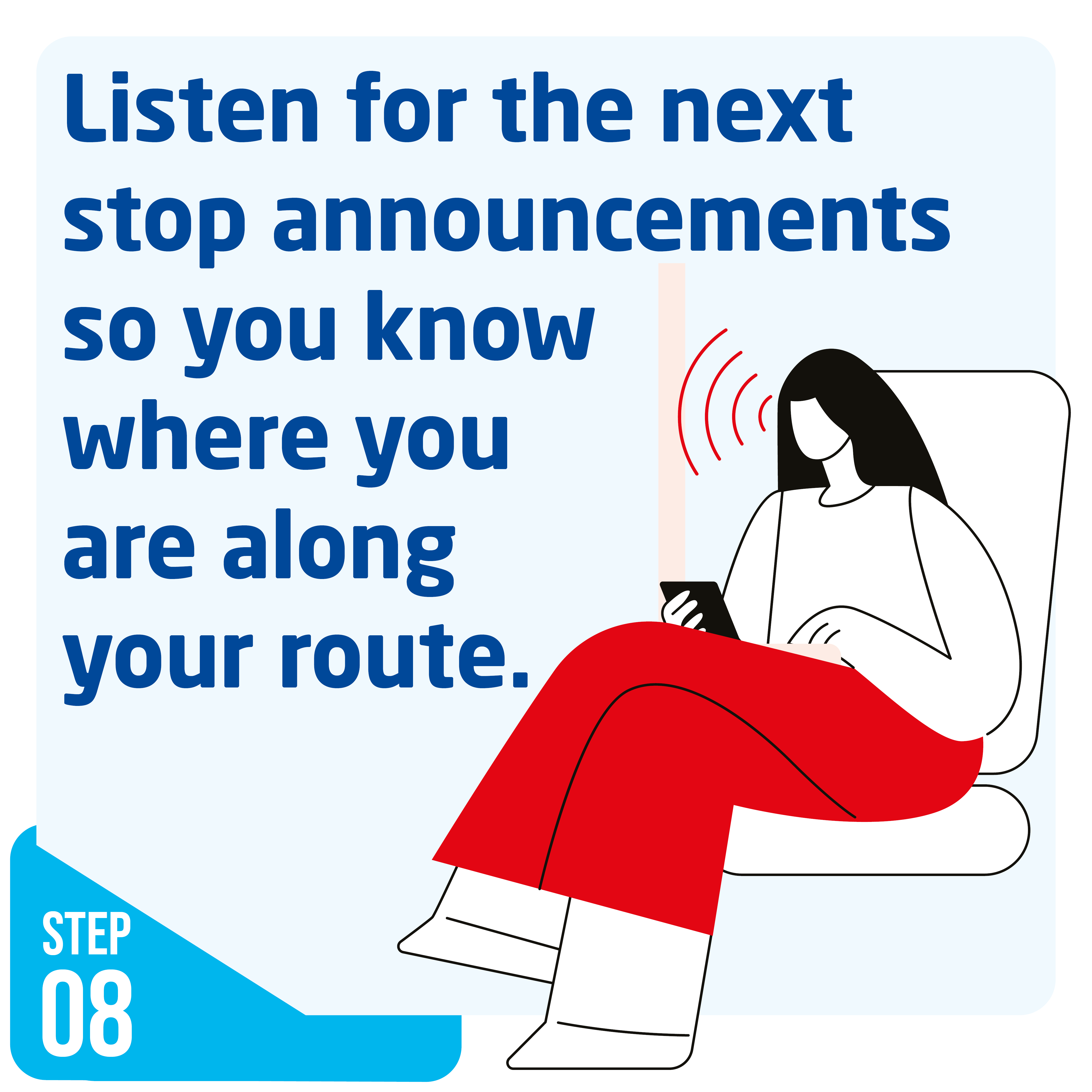
Step 9: Press the bell when your stop has been announced, but please remain seated until the bus has stopped.
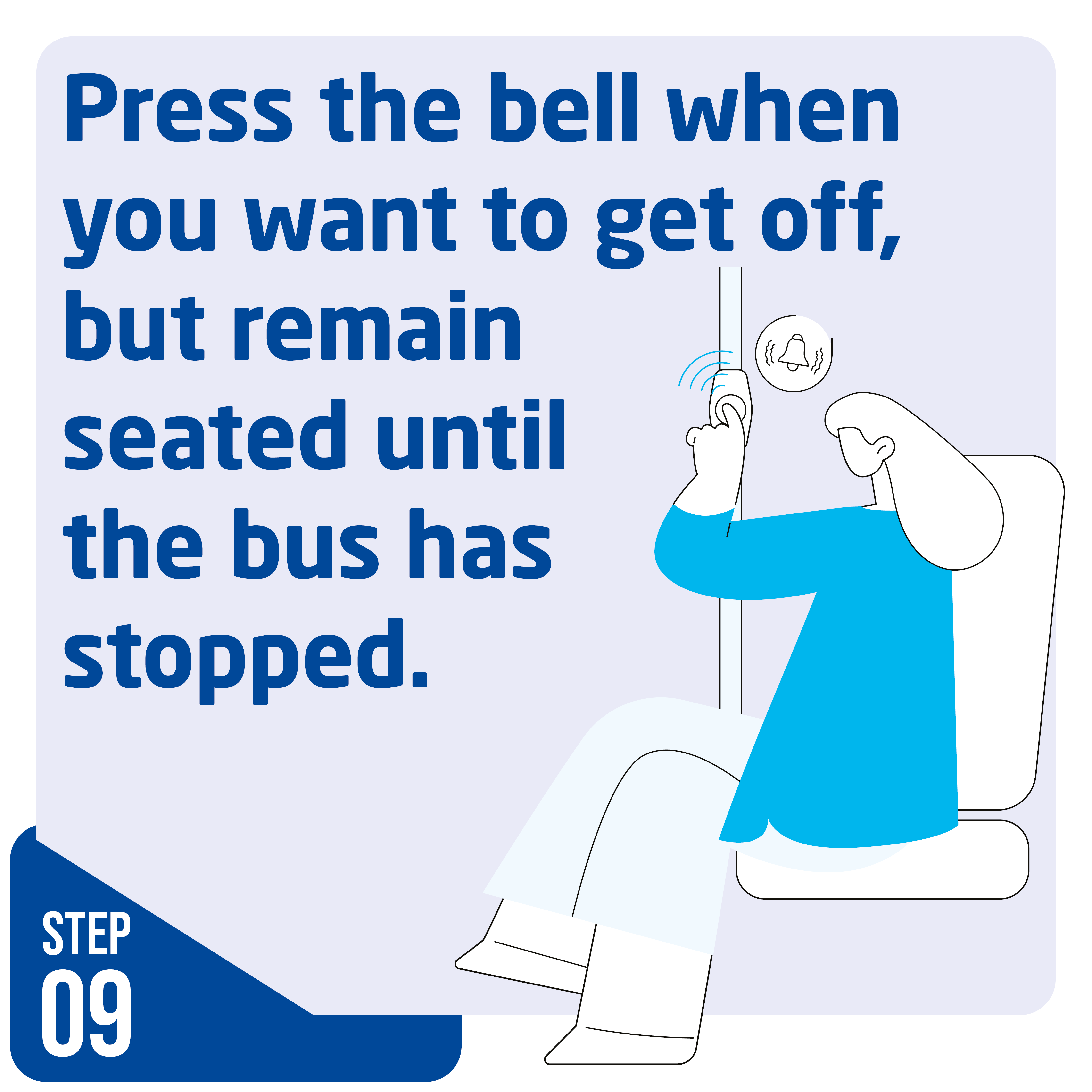
Step 10: Don't forget to tap off if you need to. You only do this if you tapped on to pay when you got on the bus.
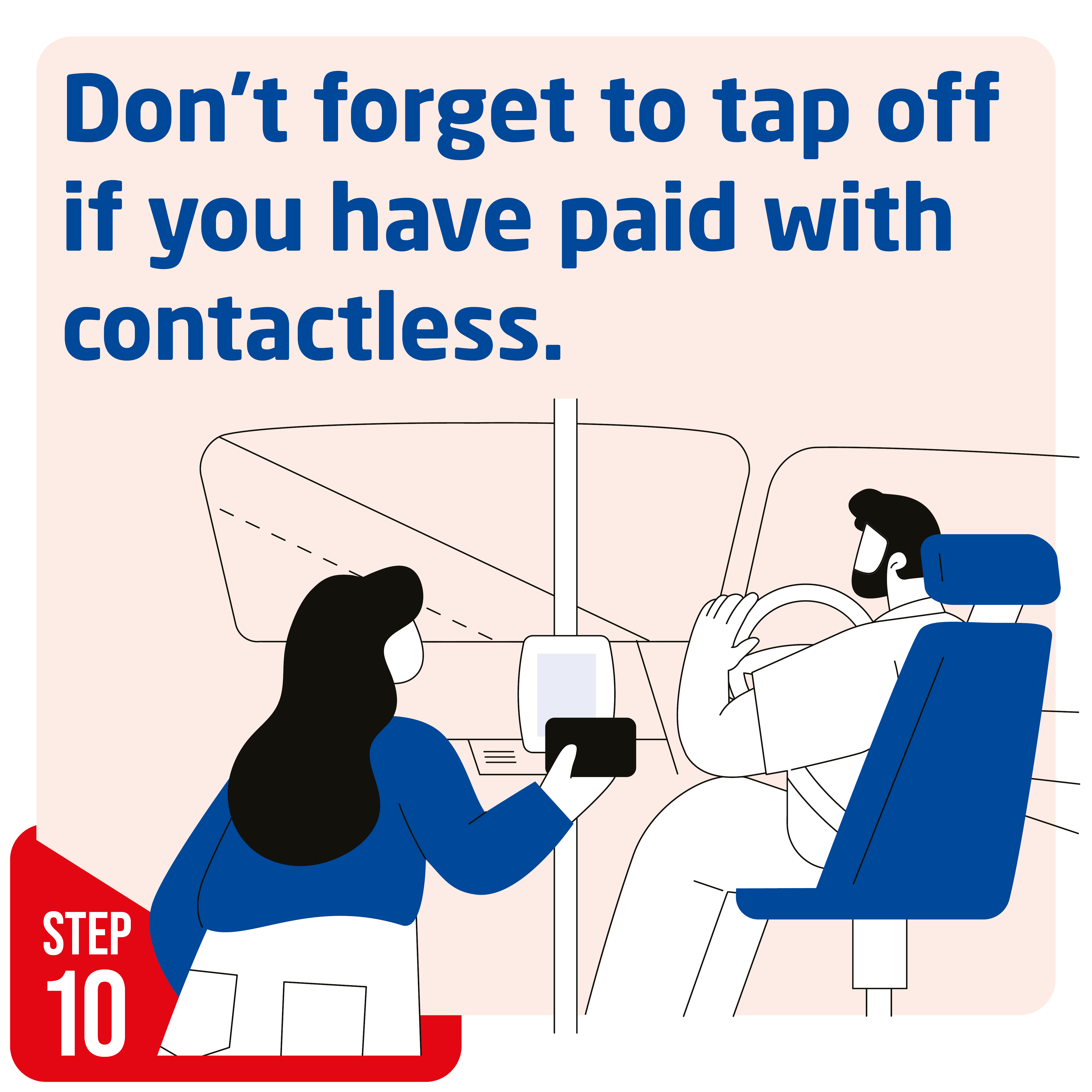
Step 11: Thank the driver and then leave the bus by the exit doors. It makes their day!

Step 12: If you forgot to tap off, or you have any other questions, don't hesitate to contact customer services here, or ask one of our drivers!
Here are some links that you may find useful:
Click here to plan your journey.
Click here to learn more about the morebus app.


.png)
